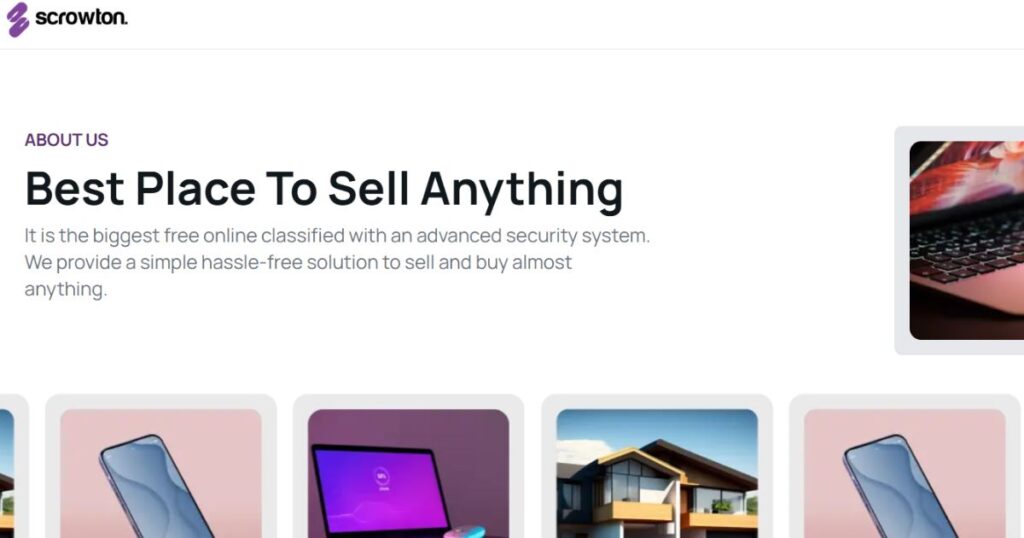Step 2: Go to the Shops Page.
To get started, please log in to your Scrowton account. If you haven’t done so yet, take a moment to set up an account—it’s quick and completely free.
After logging in, find and select the “Shops” page. This is your portal for managing and displaying your products.
Step 2: Add a New Product
On the Shops page, you will find an option that says “Add Product” or a button that reads “+ New Product.” Tap on it to start adding your product to the marketplace.
Step 3: Provide Product Information
This is the section where you share all the essential details about your product. Make sure every detail is precise and attractive to prospective buyers.
Name: Give your product a clear and descriptive name.
“Handcrafted Wooden Coffee Table” is far more appealing than simply saying “Table.”
Introducing our latest product, designed with precision and care to meet your needs. This item boasts a range of features that set it apart from the competition. With its innovative design, you can enjoy enhanced functionality and ease of use. The benefits are clear: it not only simplifies your daily tasks but also adds a touch of elegance to your routine. What makes this product truly unique is its commitment to quality and performance, ensuring that you receive the best experience possible. Elevate your lifestyle with this exceptional addition to your collection.
This coffee table, made from reclaimed wood, brings a rustic charm that will enhance your living room beautifully.
Upload clear and detailed images of your product. Bright, clear images taken from different perspectives will foster trust and draw in more potential buyers.
Let us know if your product is currently available. Feel free to include specifics such as size, color, or any other variations that might be relevant.
Pricing: Establish a price for your product that stands out in the market. Check out comparable listings on Scrowton to make sure your pricing matches what the market expects.
Step 4: Save your product listing.
After you’ve filled in all the required details, take a moment to review your entries for any errors or omissions. Once everything appears to be in order, go ahead and click the “Save” button to complete your listing. Your product is now added to your shop and can be seen by potential buyers.
Step 5: Take Control of Your Products
Scrowton simplifies the process of managing your listings. Feel free to head back to the Shops page whenever you like to:
Modify Your Item: Do you need to revise the price or the description? Just click on the edit option for your product and update it as needed.
Remove Your Product: If you’re out of stock or decide not to sell a product anymore, you can easily delete it with just one click.
Strategies for Achieving Success on Scrowton
- Create Engaging Titles and Descriptions: Choose language that connects with your audience. Emphasize the unique features that distinguish your product from the rest.
- Utilize high-quality photographs: Impressive visuals can determine the success or failure of a sale. Consider investing in quality lighting or bringing in a professional if needed.
- Be quick to respond: Make sure to engage with potential buyers right away if they have any questions about your product.
- Keep Listings Updated: Refresh your shop by introducing new products and keeping your stock levels up to date.